Mirror Mac to Roku TV
Gone are the days that you’d stumble upon various USB and HDMI cables every time you want to relax and enjoy a movie on the Roku TV. The recent technology advancements allow for cableless connectivity, and JustStream is at the forefront of the movement. The app will enable you to connect your Mac to most TVs, regardless of manufacturer, including those DLNA certified devices. You can mirror the macOS desktop, enjoy movies or listen to music, set up presentations, and streaming Mac to TV only takes a few minutes, and you will benefit from JustStream’s advanced playback settings.
Mirror for 20 minutes free of charge
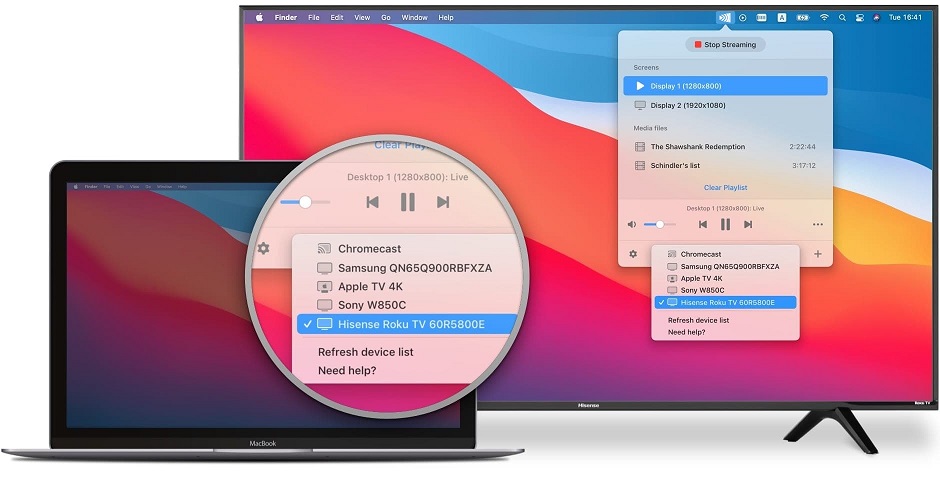
Display Settings
Mouse Cursor Settings
How to Mirror Mac to Roku
From the list of connected displays, choose your macOS desktop. If nothing appears on the list, stick to the default.
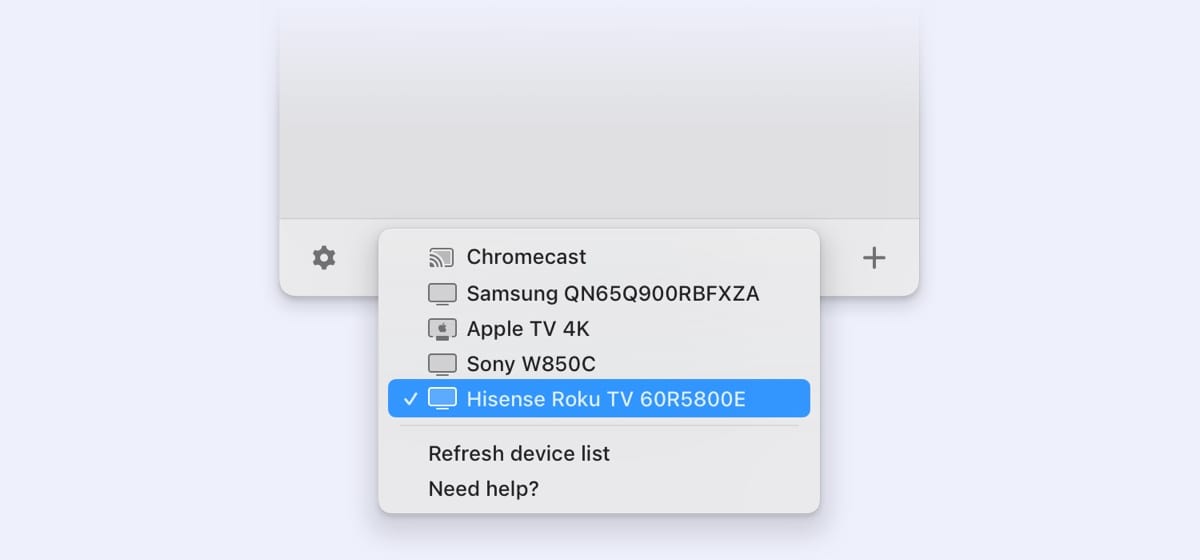
Choose the Roku TV from the list. The device needs to be connected to the Wi-Fi network; if nothing appears on the list, refresh after connecting to the network. Afterward, click on “Start Streaming.”
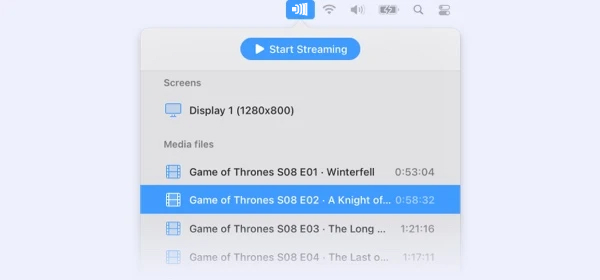
FAQ





