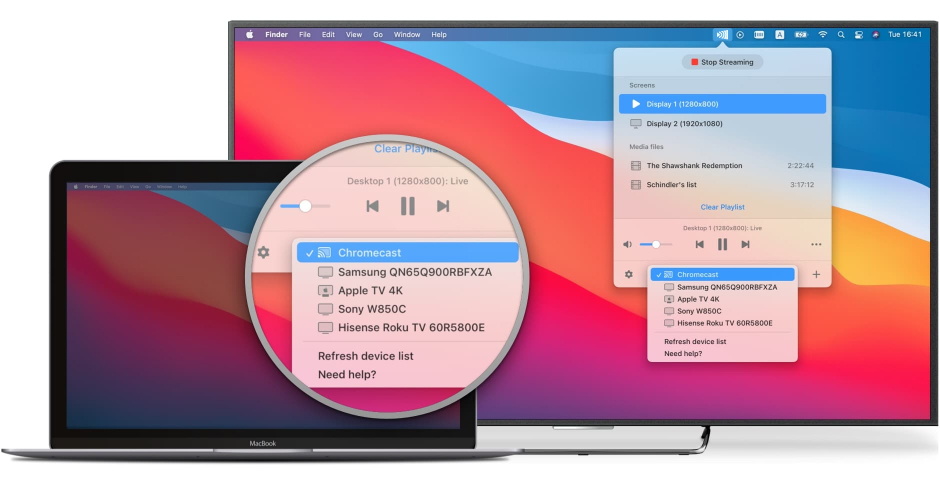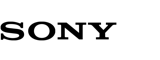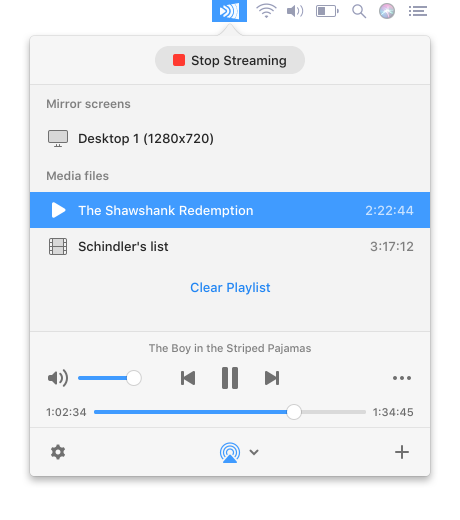
Try a 20-Minute Free Demo
JustStream’s free version gives you 20 minutes of uninterrupted mirroring of your Mac screen. This way, you can test the app’s potential before upgrading to the full version.
NEW
Yoo-hoo! JustStream now supports Apple M1, AirPlay 2 and Roku TV!
Mirror display
Screen Mirror Mac Media Using Various Protocols
Don’t be fooled - to mirror your Mac screen to your TV, you don’t need anything complex. As long as you have JustStream, just your laptop and your TV will suffice. The app is highly versatile - working with AirPlay 2 and DLNA protocols, which are found on many receiver devices, means compatibility is never an issue. Connect your Mac with your Smart TV, HomePod or other compatible speakers, and more. JustStream also supports Chromecast (Ultra included).
Show Your Mouse Pointer if Needed
With JustStream, you can show or hide your mouse cursor as necessary. Want to track your cursor movements and highlight your clicks for a presentation? No problem. Does your cursor get in the way while you’re watching a movie? Simply hide it. Whichever the case, JustStream can help.
Adjustable Quality and Display Settings
JustStream offers convenient display adjustments depending on your mirroring needs. For example, you can pick between the Auto, Full HD (1080p) or HD (720p) resolution setting. In addition, you can choose to automatically fit the content to your TV screen.
Screen mirror Mac
Screen Mirror Mac to All Your Devices
How to Mirror Mac to TV and Other Devices
1
Download and install JustStream on your Mac or MacBook.
2
Open the app. Choose which monitor you’d like to screencast from.
3
Click the AirPlay button at the bottom, then choose your receiving device.

4
To start streaming, click the “Start Streaming” button at the top, or double-click on your chosen receiver.
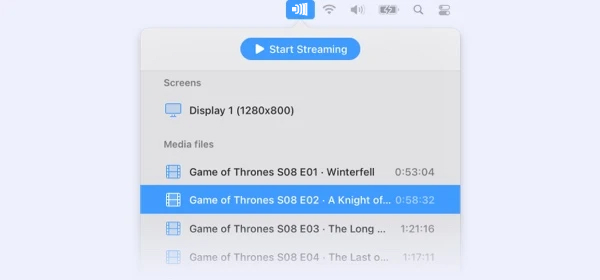
5
To stop, click the "Stop Streaming" button in the app.
Stream Mac to TV Wirelessly
Stream Mac to TV - All Sorts of Local Files
Apart from mirroring, JustStream also allows you to stream from Mac to TV. It works with all common video and audio formats on macOS, even going as far as transcoding unsupported formats as they are streamed. There won’t be any significant quality loss when streaming, and slowdowns are close to none.
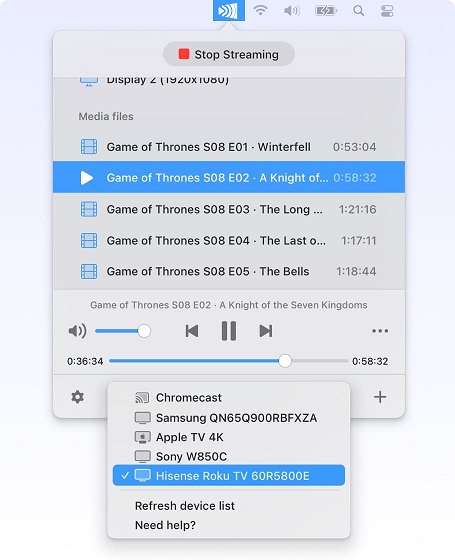
Create Streaming Playlists
Compile your own playlists and play multiple files one after the other, no interruptions. You can enjoy your favorite audio and video content without getting up from your seat.
Full Subtitle Support
JustStream can play any common subtitle file. You can even search for external subtitles online to include in your video and the app won’t have any trouble loading them while streaming.
Additional External Audio
With JustStream, you can even add an external audio track to your video. The app will play the sound and allow you to adjust the audio delay if necessary.
Questions and answers
You can use an app to stream Mac to TV wirelessly. We recommend JustStream, because its versatility allows you to stream various audio and video file types to a wide range of devices.
You can use JustStream to mirror Mac to TV without any HDMI or USB cables or other hardware. It’s really easy to use and provides a smooth viewing experience. Samsung, LG, Roku, or Sony - the app supports all popular TVs and devices. It even works with Chromecast.
JustStream offers a free version, which allows you to try out all its features in 20 minutes of uninterrupted streaming and mirroring. The paid version of the app, JustStream PRO, comes at just $12.99 a year.
What others say
I was wondering how to connect Mac to smart TV and was so happy to find this software - connects and streams content wirelessly without any issues at all.
I needed an app that would stream with the sound included. JustStream did not disappoint, on the contrary - it exceeded all my (not so) humble expectations.
The fact that I don't need to worry about how to convert files to supported formats is just awesome! I just add the video to JustStream and let it do the rest.
For now I am using the free version of the app, but I might actually buy it soon for my little future project. I like how everything gets done in a couple of clicks.

#1 at Streaming
JustStream
Streaming App for Mac
4.8 rank
based on
43
+ users
Information
Requirements:
Category: Streaming
Languages:
Deutsch, English, Français, 日本の, Español
Customer Help: User Manual