Mirror Mac to TV over Wi-Fi with JustStream
You will no longer waste time trying to figure out how to connect Mac to Smart TV models. JustStream is the only app you will ever need to successfully Mirror Mac to TV, no matter the make or model. Furthermore, it works with Chromecast, Apple TV, and DLNA devices.
How to Mirror Mac to TV or DLNA-enabled Devices
If you want to screen mirror Mac to another device easily, JustStream is the perfect software for the job. Watch anything on the big screen and enjoy an enhanced experience by installing the app on your Mac. And you’re not limited to videos, you can also use it for images, music, presentations, or software.
JustStream offers support for multiple brands and other services like Samsung, Sony, Roku, Panasonic, or LG. Simply choose your device from the list and enjoy!
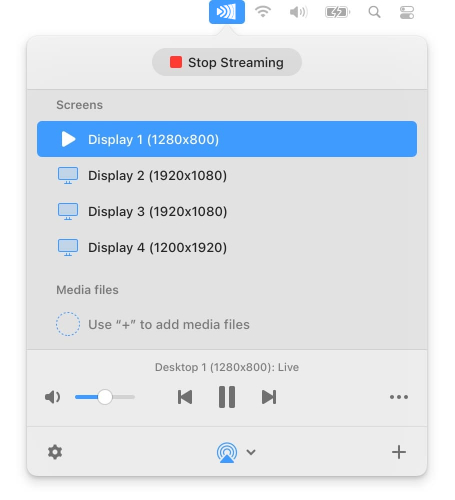
Stream Mac to TV Wirelessly for the Best Video Experience
On top of mirroring your Mac display, JustStream is the best answer for how to stream from Mac to TV. With it, you can stream local videos to any other display connected to the same Wi-Fi network. Furthermore, you won’t have to worry about formats with JustStream, as the app also offers support for that. If you’re trying to watch a video in a format that’s not supported by the TV, the software will do all the processing during the stream, and you will not notice any interruptions or delays.
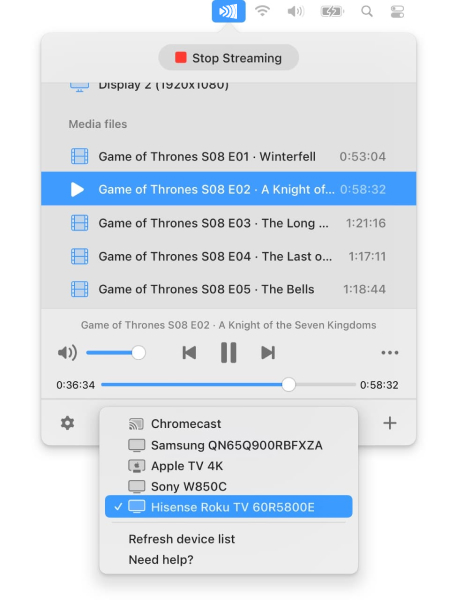

Stream Mac to TV that Uses Chromecast

Stream Videos to Apple TV or any AirPlay Device

How to Mirror Mac to TV and DLNA-certified Devices
How to Connect Mac to Smart TV
Frequently Asked Questions

